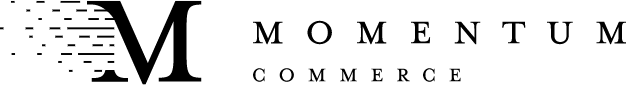Client Access Instructions for Walmart
Account Access Overview
Please follow the instructions by platform to grant our team the necessary permissions. If you have any questions or need assistance, please contact services@momentumcommerce.com.
Walmart Access
Option 1: If the account is being managed in the Walmart Self-Service Sponsored Products Interface, use these steps. In the Walmart Self-Service Account navigate to Admin section from the User drop-down menu in the top right of the page.
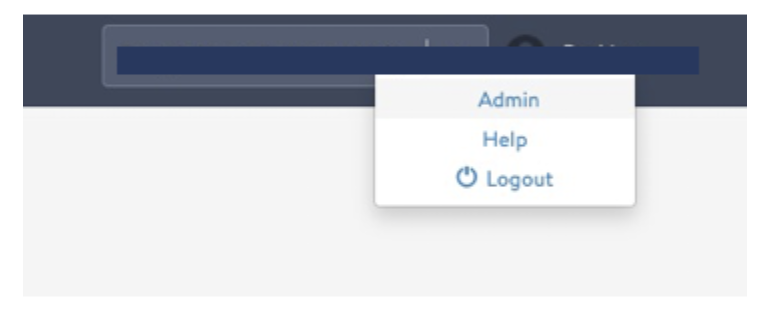
Once you’ve landed in the Admin Management stage Select ‘+Add User’ at the bottom of the Users section.
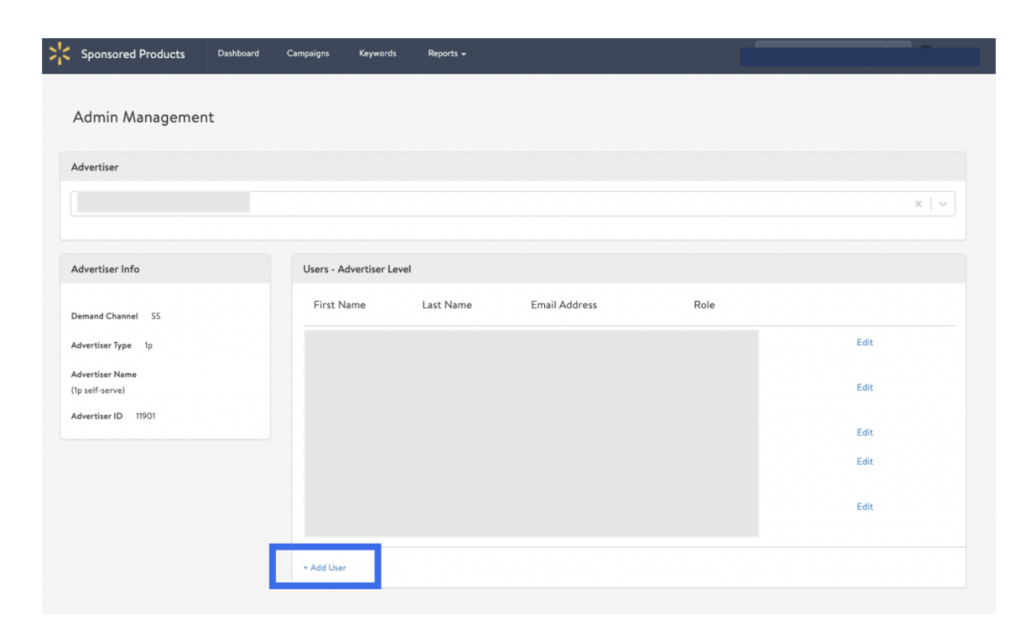
Add the following user details, change the permissions level to ‘write’, and finally select ‘Create’. First: Momentum – Last: Commerce – Email: services@momentumcommerce.com
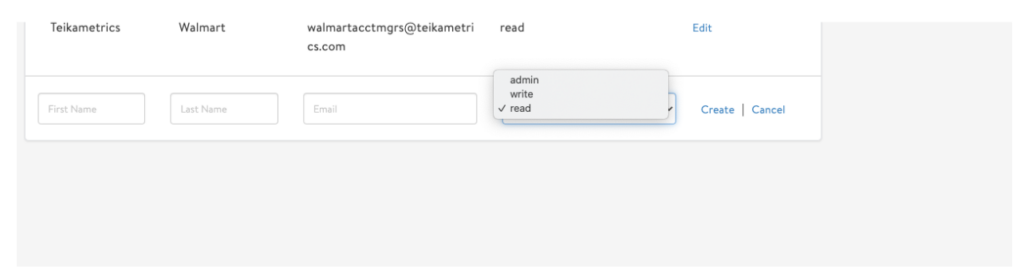
We will accept the invite and then be able to assist in managing your Walmart Self-Service account. Option 2: If the account is being managed through a third party tool, such as Skai or Pacvue, please request access for services@momentumcommerce.com through your tool reps.